How it works ...
The circle (Clock face) is a cirle with (12) numbers, this circle is devided into 360 degrees (even units) with 0 degree at 3 O'clock and 90 degrees at 12 O'clock, and the movement on the form (Circle) starts from PointF at the upper-left conrner where X increase as we move to the right and Y increases as we move to the down. See Shape (1) & Shape (2) for details.

Shape (1)

Shape (2)
- Best way to understand a circle is when you know that circles are drawn according to the square within, meaning that when you draw a sqare shape then you be sure that the elliptic shape surrounds the square that touches the 4 corners or this square is an even circle with even 360 units called degrees. See shape (3).

Shape (3) - Square shape within an elliptic shape (Circle) touches it in the 4 corners.
- Now, when we want to know the central point where the 3 hands (Hours Hand, Minutes Hand and Seconds Hand) will spin around, then we will need to specify the central point "PointF" (X,Y) in the very middile of the circle, which will be also the center of the square shape winthin, and as long as our form will be a square shape (Width = Height) then it's easy to calculate the position of this point.
- Now, we want to draw 3 hands starting from this PointF and the 3 hands have different length (Seconds Hand is the tallest, Hours Hand is the shortest). Unless you know how to centralize the 3 hands on the form, we won't be drawing these hands at the Design Time (IDE). To draw a line you need to know its length. PointF (X,Y) is the start Point of drawing while PointE (X,Y) is the end point of drawing.
Line.Length = PointF to PointE , so according to shape (2), if I want to draw a line with length 500 Pixels then I need to set the PointF to PointE = 500 like this Me.Line (0,0)-(500,500), VbRed , that means that I will draw a line from the Point (0,0) to the Point(500,500), if my form is 500 Pix then I will be drawing a line from the upper-left corner PointF to the lower-right corner PointE, see Shape (4).

Shape (4) - X,Y understanding
- In our example the form is a circle, but the form has even coordinates (4650 X 4650) twips while 4650 twips = 310 Pixels ( * To convert twips to pixels we use 4650 / 15).
Naturally our Radius (R) is (4650/2) = 2325 Twips (155 Pixels). In order to draw a circle on a form with 2325 Twips Radius, then our code is as following and is a part of the application project example of course. If you applied this code to a new Visual Basic 6.0 project then you will get a Round Shaped Form, but you will see it better if you set the Picture property of the form to a 310X310 Pixels JPG Picture and set the BorderStyle property of the form to = 0 - None :
- Drawing a line on the form : We said that if you wanted to draw a line on the form you must determine a starting point to draw from PointF (X1, Y1) and an end point to end draw to it PointE (X2, Y2) but, how do we determine the Line's length ? See Shape (5) first .....

Shape (5) - Drawing line on the form 'Green line'
- The picture in Shape (5) shows how is it done to draw a line from PointF(X1,Y1) to PointE(X2,Y2) or from (2325,2325) to (1500,1500) using Twips as the meassuring unit and how twip points are placed on a Visual Basic form of a size of (4650 X 4650) twips. Remember that we started drawing from the center point until we reached (1500X1500) the PointE.
- The Size of this line When you meassure, it will be (825 Twips from doing 2325-1500).
Why the line is leaning and not straight ?
The answer is : Because of its Angle
-What is a line's Angle ?
- Angle generally is that figure  or is the figure formed when 2 rays meet in one point, while the 2 rays are called the Angle Sides. Angle is measured by the Degree(s) like that symbol º, for example (90º ). How to use Angles in Visual Basic drawing lines on the form.
or is the figure formed when 2 rays meet in one point, while the 2 rays are called the Angle Sides. Angle is measured by the Degree(s) like that symbol º, for example (90º ). How to use Angles in Visual Basic drawing lines on the form.
It is confusing because we only have one line and we want to make an Angle for it, and notice that the line slopes.
We don't have a protractor but we have this :
60 seconds and mintues ticks winthin a circle
[Seconds & Minutes hand]
12 Hours ticks [Hour hand]
Each tick represents an even angle, so we have :
59 angles to create a mintue
59 angles to create an hour
23 angles
to create a day
But, study the code well and try to make changes to it, I will make it more flexible to use in another update soon.
The file has been tested for virus infection.
The file (Analog Clock with Visual Basic 6.rar) contains these files :

File is hosted for free on Mediafire.com, file (Analog Clock with Visual Basic 6.rar) - download





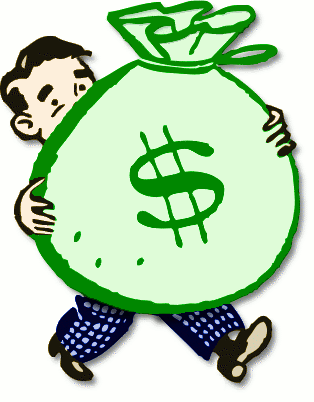





 or is the figure formed when 2 rays meet in one point, while the 2 rays are called the Angle Sides. Angle is measured by the Degree(s) like that symbol º, for example (90º ). How to use Angles in Visual Basic drawing lines on the form.
or is the figure formed when 2 rays meet in one point, while the 2 rays are called the Angle Sides. Angle is measured by the Degree(s) like that symbol º, for example (90º ). How to use Angles in Visual Basic drawing lines on the form.