- After finishing creating the windows desktop project and test it on your personal machine successfully, you may want to take it to another level, this level is to create an EXE file from the Vbp (Visual Basic Project) file to install it on your personal computer, at your office, give it to anyone of your friends or upload it to an internet server for further usage.
- Creating an Exe file (Executable) from a *.VBP file is so easy, just follow the photos :
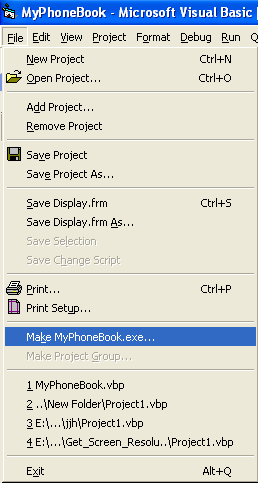
This will open the following box
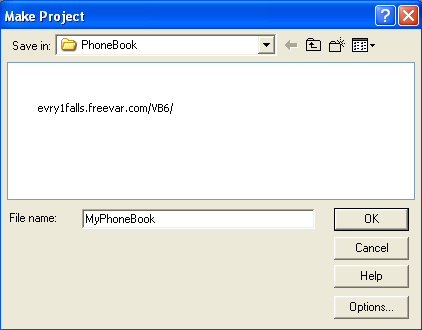
Click OK to create (MyPhoneBook.exe) file in the main project folder.
Now your main folder that contains the project will look something like this :
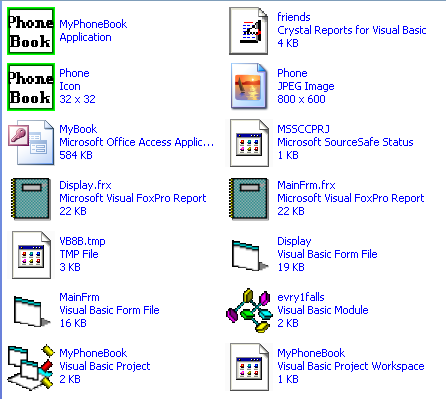
AdSense Was Here
- We can not just take the EXE file (MyPhoneBook.exe) to use it on another computer, even if this computer is the same version of Windows simpley because we have used 3rd parties objects in our vb6 project (Micrsoft Access 2003, Crystal Reports 4.6), so unless you are willing to take the whole folder with you everytime you distribute your application, it won't work on the targeted computer or the client's computer.
- Because of the above circumstances we will need to pack and deploy our visual basic project along with the .exe (MyPhoneBook.exe) file using the Microsoft Package and Deployment tool installed on your compter by default when you first installed Microsoft Visual Studio 6.0.
- Visual Studio Package and Deployment tool is a free tool provided by Microsoft to enable the programmer packing up his work to distribute it away along with any 3rd party objects used in his programming proccess, you can find this tool in the Microsoft Visual Studio folder in the Start menu, see the photo :
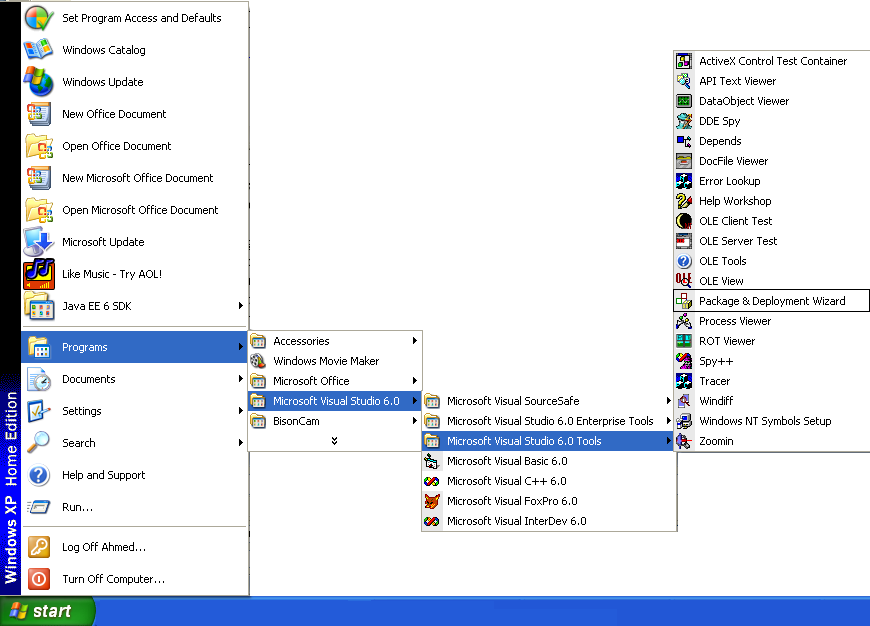
- We will get to studying this tool in the next part#8, now we want to prepare our application to be ready to be distributed and ready to run on any windows version.
- We use Crystal Reports 4.6 in our visual basic 6.0 project, so we will need the crystal reports 4.6 itself to include it in our main folder, but what about Microsoft Access 2003?
- Can we pack the MDB file without Office installed on the targeted computer ? In order to answer this question, we will need to move on to the next Part#8 to fully understand the package and deployment wizard (PDW) and how to correctly pack an application for distribution needs.
 Custom Search
Custom Search  Custom Search
Custom Search