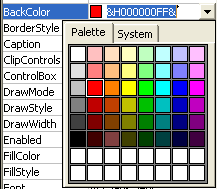Each time you move the mouse cursor on any place above any item on the Windows, the vb application will display the Cursor location (X,Y) and the surface color in RGB format.
I used some built-in functions and I developed some user-defined functions, the built-in finctions I used are :
- GetCursorPos , GetPixel, CreateDC, DeleteDC
The user-defined functions I created were :
By default, the Visual Basic 6.0 is not able to retrieve the RGB format of a color, because the color as we mentioned before is a value of a type Long, so it will be retrieved as a Long value, it will be converted to RGB (00 , 00 , 00)=(Red, Green, Blue), Where Red is a value from 0 to 255 and also the Green and the Blue, the maximum intensity is FF FF FF which represents the White Color.





 Retrieve RGB color and Cursor location
Retrieve RGB color and Cursor location